Selecting or adding workbooks
To begin visualizing data, you must first select a workbook as follows:
- From the Home page, use the left navigation panel to click Workspace.
- From the list of available workspaces, select a workspace.
- At the top, click Visualizer.
- Choose the required workbook from the list to get started.
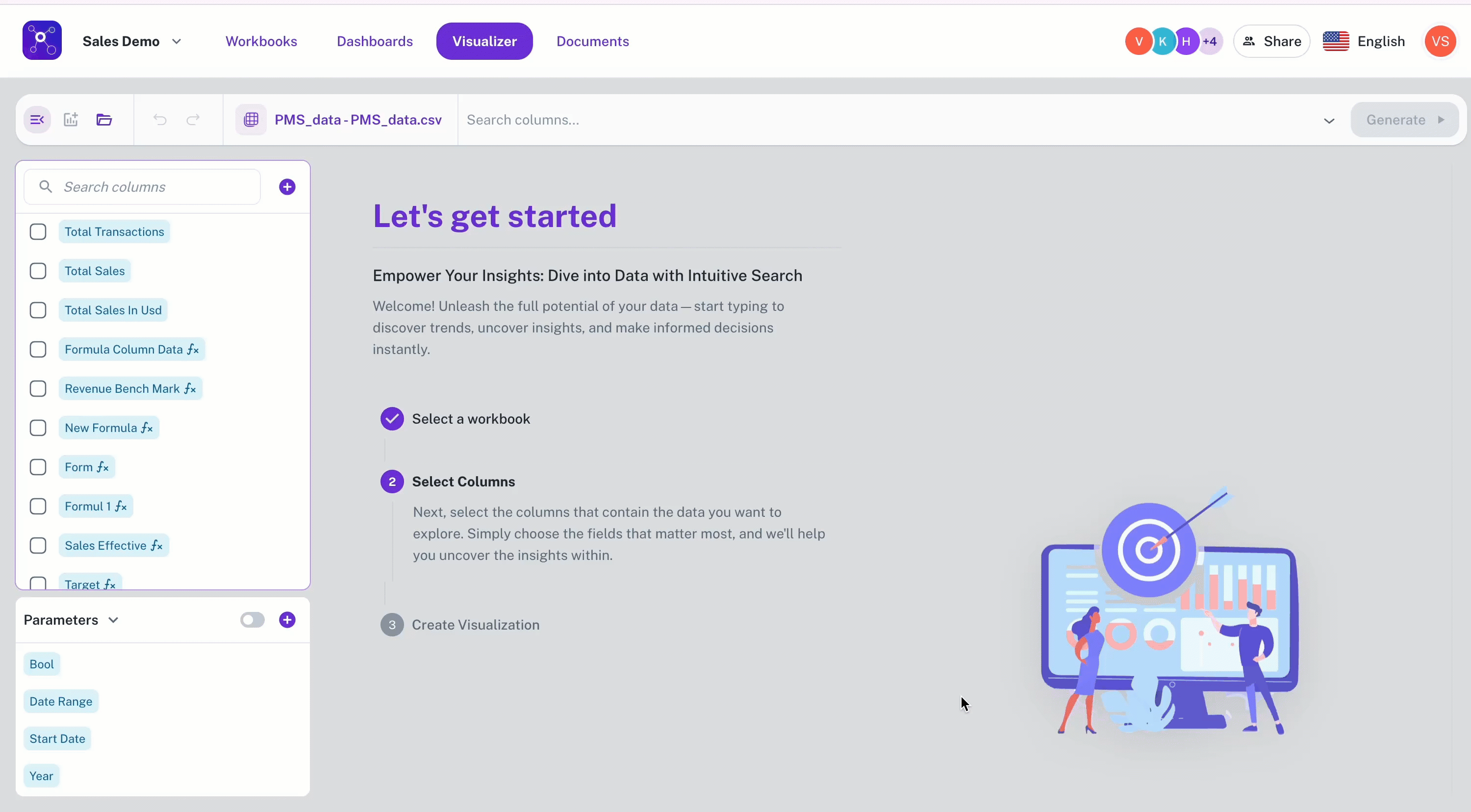
Types of workbooks
-
Workspace Workbooks: Regular workbooks added directly to your workspace.
-
BI Workbooks: Specialized workbooks designed for Business Intelligence use cases.
For more details refer to BI Workbooks
Was this helpful?